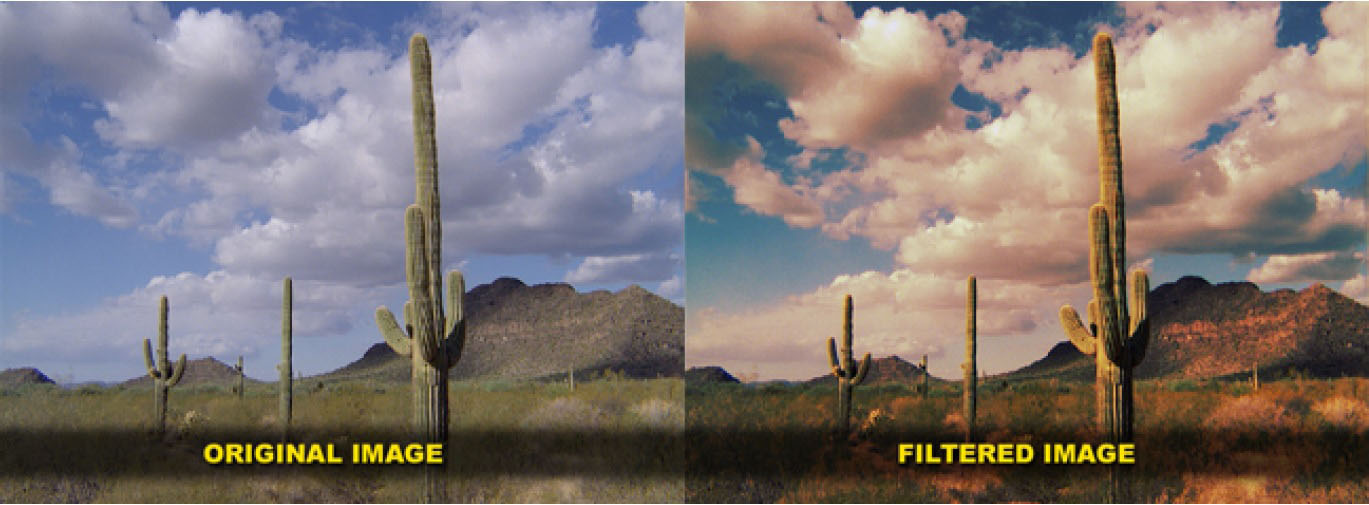 |
Overview
The BCC Color Choker filter posterizes and blurs colors in an image clip for creative and artistic results. The media clip colors that the filter is applied to can be attenuated or remapped individually through the many filter parameters or together as an RGB group. Included in the filter is a checkbox control to convert image to monochrome before applying the built in color blur or choke.
Function
Presets and Common Controls
BCC filters come with a library of factory installed presets plus the ability to create your own custom presets and preview them with the BCC FX Browser™.
BCC filters also include common controls that configure global effect preferences and other host-specific effect settings.
For more information about working with presets and other common controls, Click Here.
Compare Mode
The BCC Compare Mode provides a convenient mechanism to compare the effect result with the original source layer. It provides several variations on basic split-screen views with the filtered clip placed next to the unedited original.
For more information on the Compare Mode, Click Here.
Monochrome: This checkbox converts the image to grayscale.
Color Remapping: This checkbox enables remapping RGB channels to a specific color.
Remap Mixing: This pop-up contains apply modes for the remapping function.
View: This pop-up enables the viewing and rendering of each channel independently.
Lock Levels to Red: This checkbox locks the green and blue levels to the red level setting.
Lock Chokes to Red: This checkbox locks the green and blue chokes to the red choke setting.
Red Intensity: This is used to control the intensity of the red channel.
Remap Red to: Remaps the red channel to a user selected color.
Input Black: Is used to adjust the black level of the red channel prior to choking.
Input White: Is used to adjust the white level of the red channel prior to choking.
Red Choke 1: Is used to adjust the amount of choke 1 applied to the red channel.
Red Choke 2: Is used to adjust the amount of choke 2 applied to the red channel.
Red Choke Mode: This pop-up determines how the choke parameters are used.
- Choke 1: uses the choke 1 value and ignores the choke 2 value
- Mix: blends the two choke values
- Difference: uses the difference between the two chokes
- Subtract Difference: uses the difference between the original image and the two chokes
- Choke 2: uses the choke 2 value and ignores the choke 1 value
- Off: disables the controls for the red channel
Red Post Blur: Is used to blur the red channel after any adjustments are made.
Green Intensity: Is used to control the intensity of the green channel.
Remap Green to: Remaps the green channel to a user selected color.
Green Group
Green Input Black: Is used to adjust the black level of the red channel prior to choking.
Green Input White: Is used to adjust the white level of the red channel prior to choking.
Green Choke 1: Is used to adjust the amount of choke 1 applied to the red channel.
Green Choke 2: Is used to adjust the amount of choke 2 applied to the red channel.
Green Choke Mode: This pop-up determines how the choke parameters are used.
- Choke 1: uses the choke 1 value and ignores the choke 2 value
- Mix: blends the two choke values
- Difference: uses the difference between the two chokes
- Subtract Difference: uses the difference between the original image and the two chokes
- Choke 2: uses the choke 2 value and ignores the choke 1 value
- Off: disables the controls for the green choke
Green Post Blur: Is used to blur the red channel after any adjustments are made.
Green Intensity: Is used to control the intensity of the green channel.
Remap Green to: Remaps the green channel to a user selected color.
Blue Group
Blue Input Black: Is used to adjust the black level of the red channel prior to choking.
Blue Input White: Is used to adjust the white level of the red channel prior to choking.
Blue Choke 1: Is used to adjust the amount of choke 1 applied to the red channel.
Blue Choke 2: Is used to adjust the amount of choke 2 applied to the red channel.
Blue Choke Mode: This pop-up determines how the choke parameters are used.
- Choke 1: uses the choke 1 value and ignores the choke 2 value
- Mix: blends the two choke values
- Difference: uses the difference between the two chokes
- Subtract Difference: uses the difference between the original image and the two chokes
- Choke 2: uses the choke 2 value and ignores the choke 1 value
- Off: disables the controls for the blue choke
Blue Post Blur: Is used to blur the red channel after any adjustments are made.
Mix With Original: Blends the effect back with the original unfiltered clip.
Motion Tracker
The BCC Motion Tracker allows you to track the motion of an object, then use the motion path to drive other geometric properties of the effect without the need for keyframing.
For more information on the Motion Tracker, Click Here.
PixelChooser
The BCC PixelChooser provides simple, built-in masking of the effect result. The PixelChooser is generally used to select a portion of the image and restrict an effect to just the selected area while maintaining the original image content in unselected regions. The selection can be based on geometric shapes or on the image’s luma/color properties.
For more information on the PixelChooser, Click Here.