 |
 |
| Source image | Filtered image |
Overview
Fast Flipper flips or mirrors your image. You can flip your image vertically or horizontally, or define an invisible mirror line that mirrors your image in various directions. You can also blend the mirror line to produce a smoother transition between the original and mirrored images. Resampling is on a pixel-for-pixel basis, so the filter is fast and no quality is lost.
Function
Presets and Common Controls
BCC filters come with a library of factory installed presets plus the ability to create your own custom presets and preview them with the BCC FX Browser™.
BCC filters also include common controls that configure global effect preferences and other host-specific effect settings.
For more information about working with presets and other common controls, Click Here.
The Flip menu setting determines the type of flip or mirror operation the filter performs. The choices are Horizontally, Vertically, Both; or Mirror Left to Right, Mirror Right to Left, Mirror Top to Bottom, or Mirror Bottom to Top.
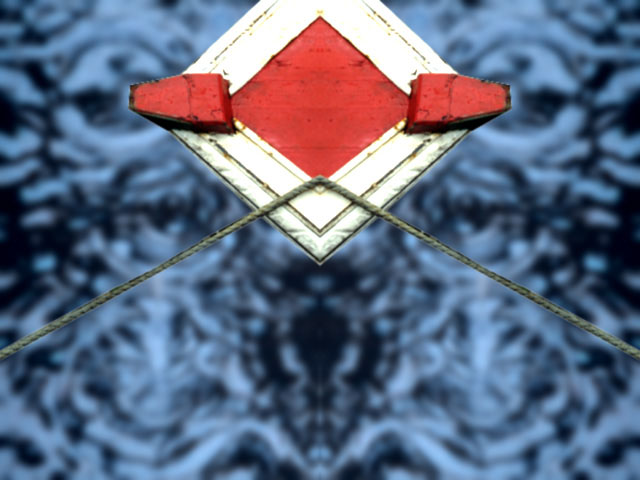 |
 |
| Flip=Mirror Left to Right | Right Flip=Mirror Right to Left |
Mirror Blend is active if one of the mirror options is chosen under Flip. It softens the mirror edge by blending the image near the mirror line.
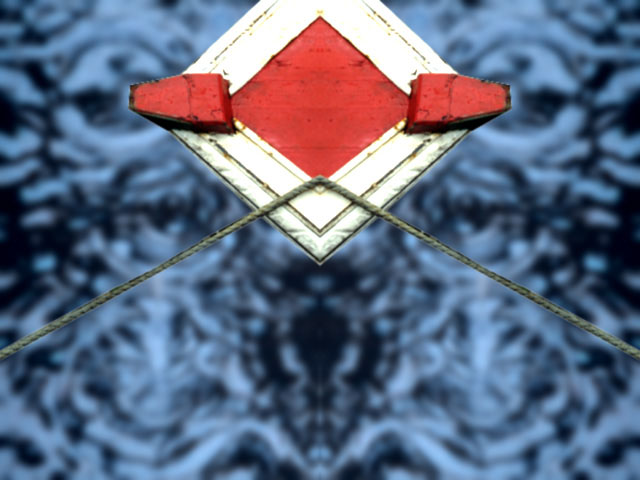 |
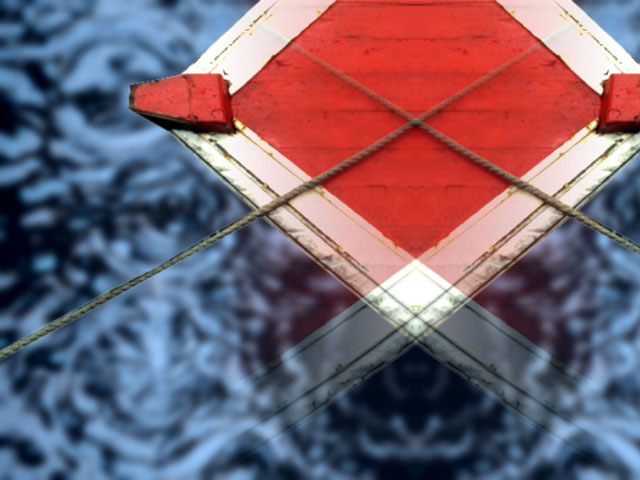 |
| Mirror Blend=0 | Mirror Blend=200 |
Mirror Offset % moves the mirror line in the direction of the mirror. For example, if Mirror Right to Left is chosen, increasing Mirror Offset % moves the mirror line to the left. If Mirror Left to Right is chosen, increasing Mirror Offset % moves the mirror line to the right.
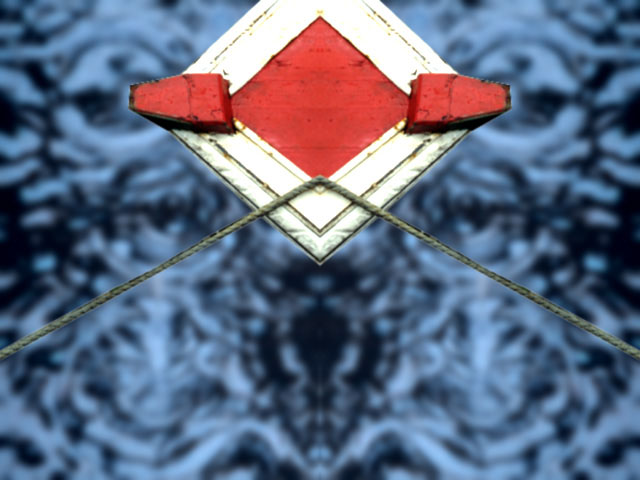 |
 |
| Mirror Offset %=0 | Mirror Offset %=30 |