NEW IN CONTINUUM 2021, the BCC+ Lens Distortion filter corrects for pin-cushioning and barrel distortion of camera lenses. It is also useful for creating the look of a wide angle lens.

Common Controls
Distortion: Pulls the corners of the image in or out. Negative values pull the corners of the image outward while positive values pull the corners of the image inward.
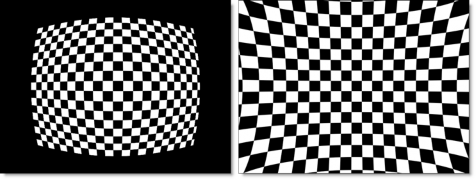
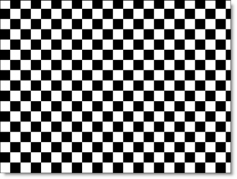
Anamorphic Squeeze: Anamorphic Squeeze corrects for the squeeze found in anamorphic motion picture lenses.
Curvature X and Y: Curvature X and Y correct for non-radial, asymmetric distortions found in anamorphic motion picture lenses.
Note: Anamorphic Squeeze and Curvature X and Y only work once the Distortion parameter has been moved.
Center: Determines the center point for the distortion. There is an on-screen control in the center of the image. By clicking and dragging the on-screen control, the Center can be adjusted.
PixelChooser: The BCC PixelChooser provides a way for the user to select which pixels in the filtered source are actually going to be affected by the filter, via the generation of image based mattes, gradient mattes and vector shape masks. Mocha planar tracking and vector shape masking options are included in the PixelChooser, which allows for the generation of motion-tracked mask shapes as a hold-back mask.
For more information on the PixelChooser, Click Here.
Working with The Filter
- Apply BCC+ Lens Distortion from the BCC Lens unit.
- Start by adjusting the Distortion control to straighten out any curved lines that should be straight.
Note: Positive Distortion parameters correct Pin-cushioning while negative values correct Barrel distortion.
Depending on the lens that was used, you may need to also adjust the Anamorphic Squeeze and Curvature X and Y parameters.